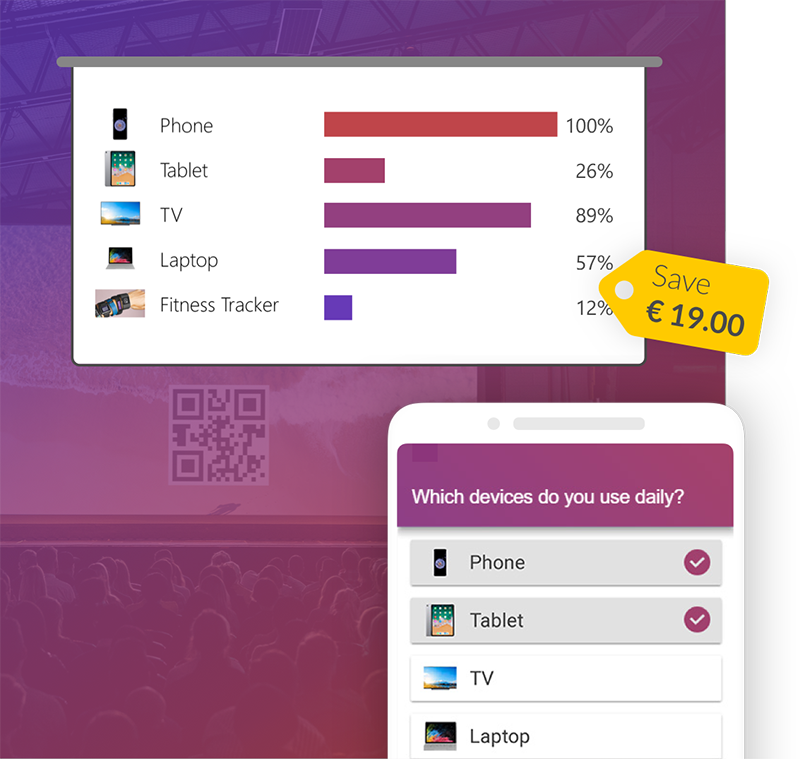A big update of SlideLizard brings you some long awaited new features:
- Quiz Points & Ranking
- Multilingual Polls
- Open Text Polls
- Let attendees see currently answered questions
- Block attendees from voting
Quiz Points & Ranking
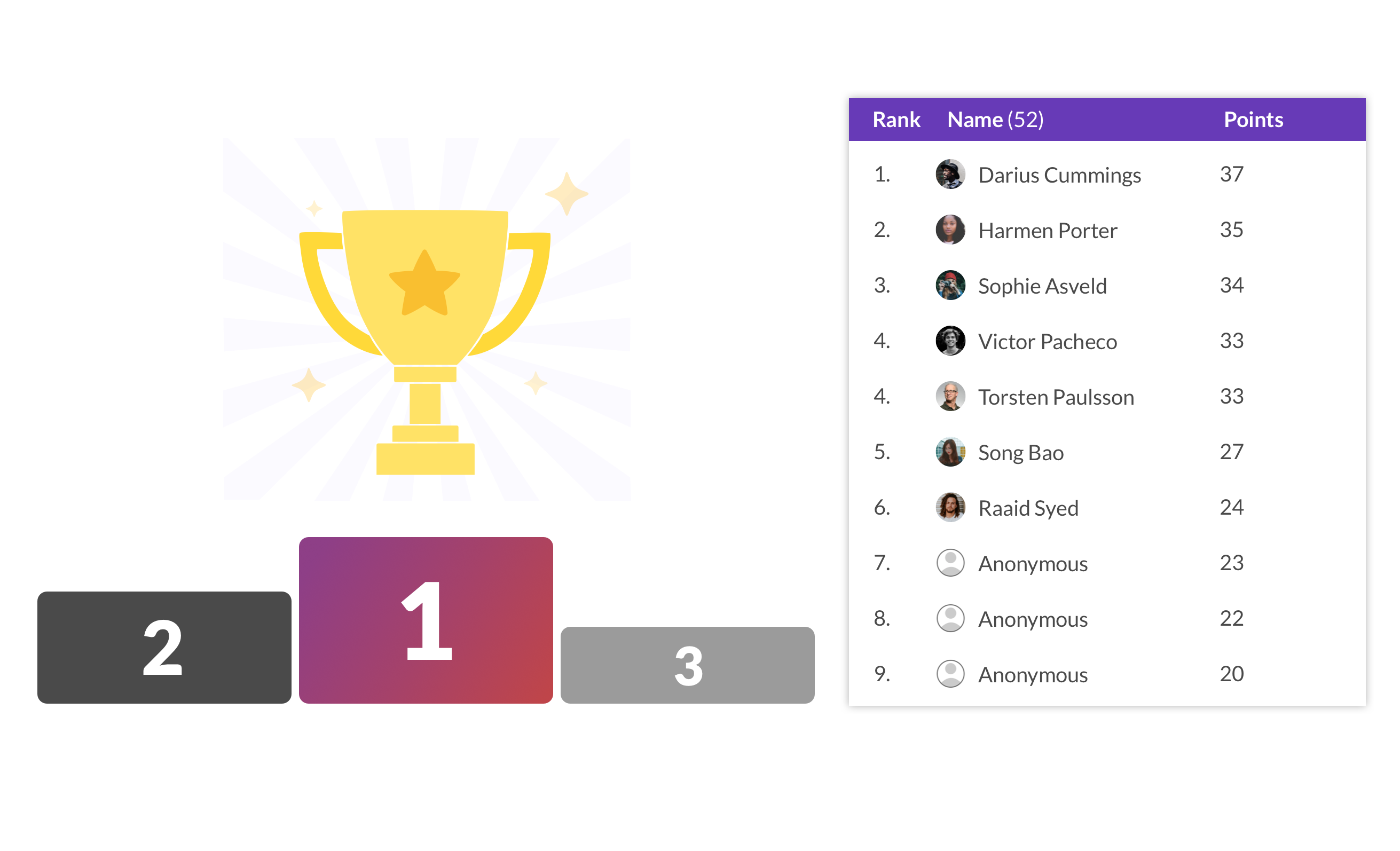
Test your audience's knowledge in live Quiz competitions! Now you can see how each participant ranked and how many points he/she scored. You can even customize how many points each quiz question is valued.
Multilingual Polls

Giving a presentation in front of an international audience? No problem! You can now define all your polls, shared resources, descriptions,... in SlideLizard in multiple languages. Your attendees will see the content in the best available language according to their settings.
Get in touch with us to get this feature activated for your account.
Open Text Polls
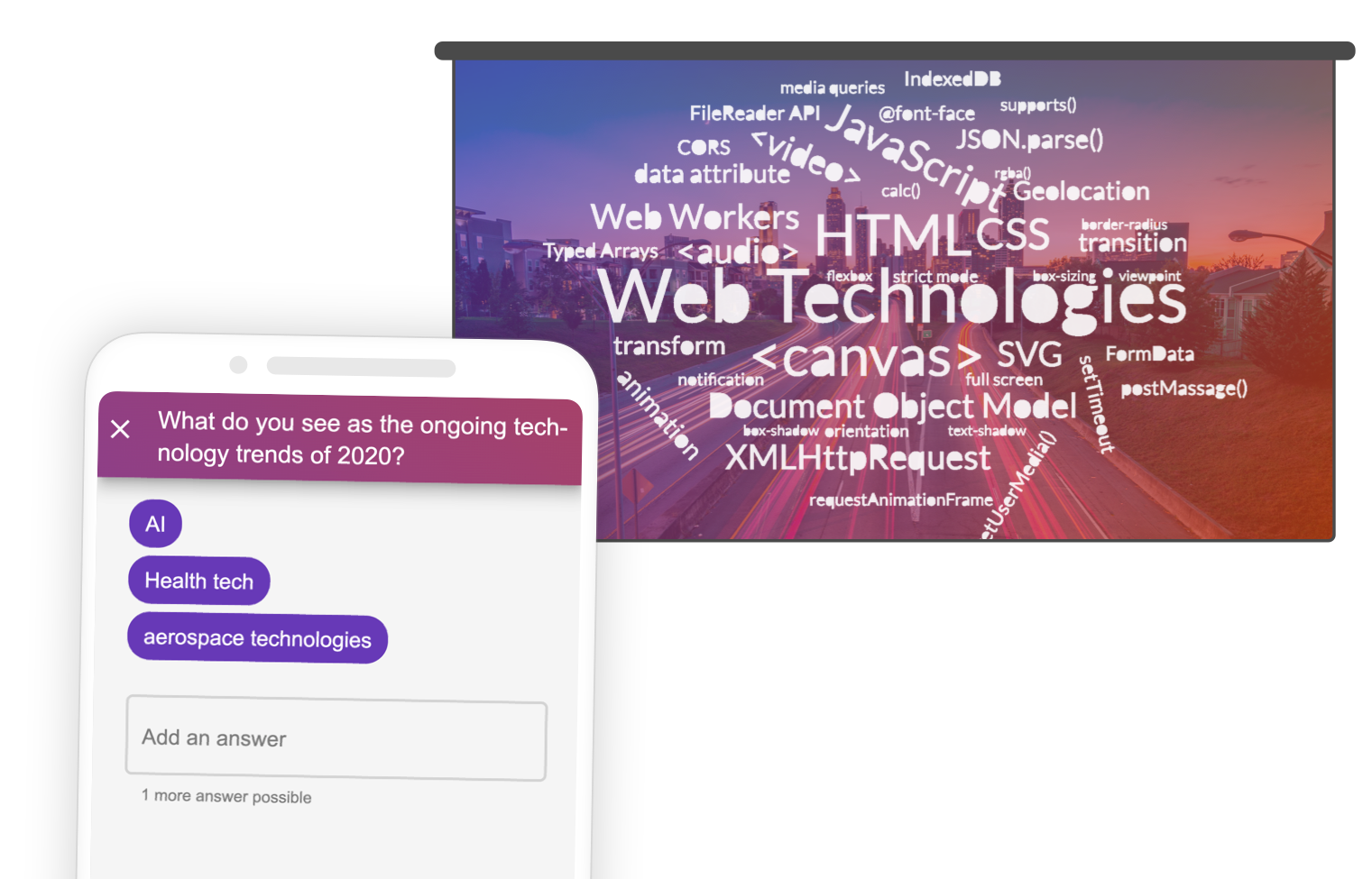
Ask open questions to let your attendees respond with text. Each participant can even send multiple answers at once. Stay tuned for WordClouds and more configuration options in the next updates!
Block attendees from voting
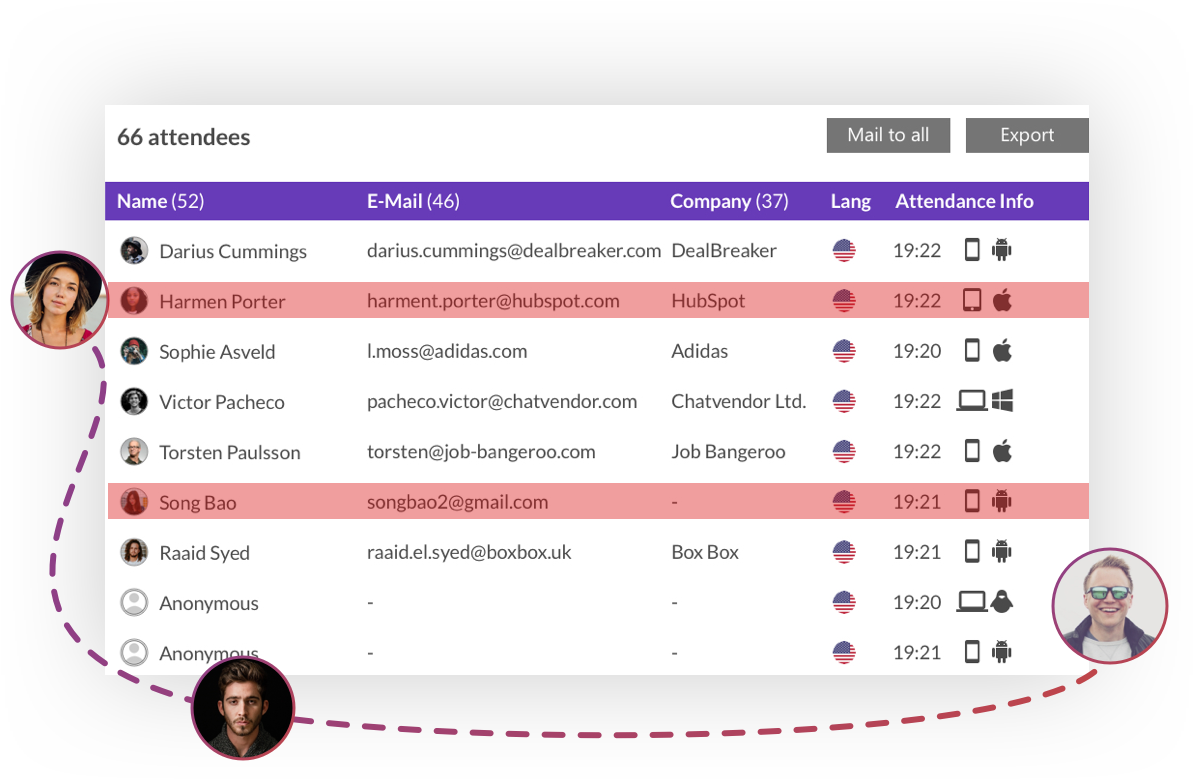
Do you want to exclude some attendees from voting in polls? With this update you can block specific attendees from voting in polls. Perfect for decisions where not all people are legally allowed to participate.
Get in touch with us to get this feature activated for your account.
Let attendees see the question you are answering
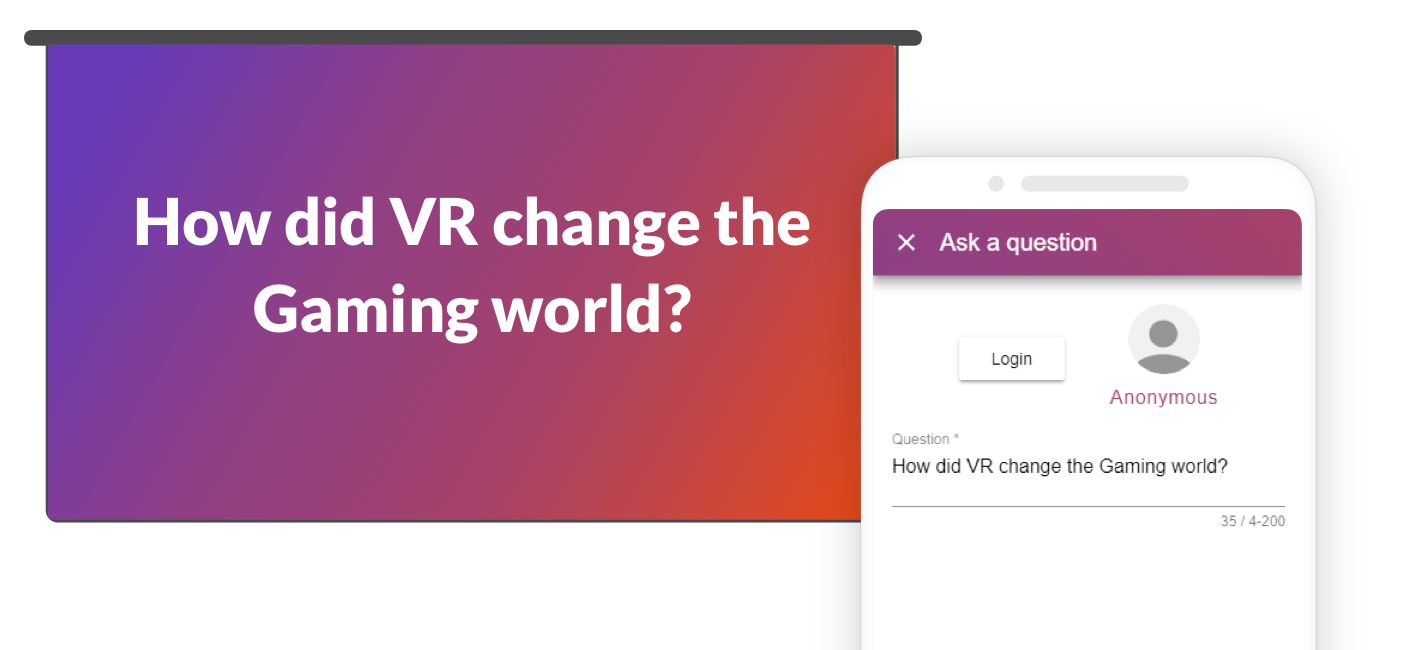
When you click on a question in the presenter view, it will now be shown on the projector AND on your attendees devices. This makes answering questions in online or hybrid events much more enjoyable!
Enjoy!
To update the SlideLizard PowerPoint Add-In, download the update here.
Don't have it installed yet? Download it here.