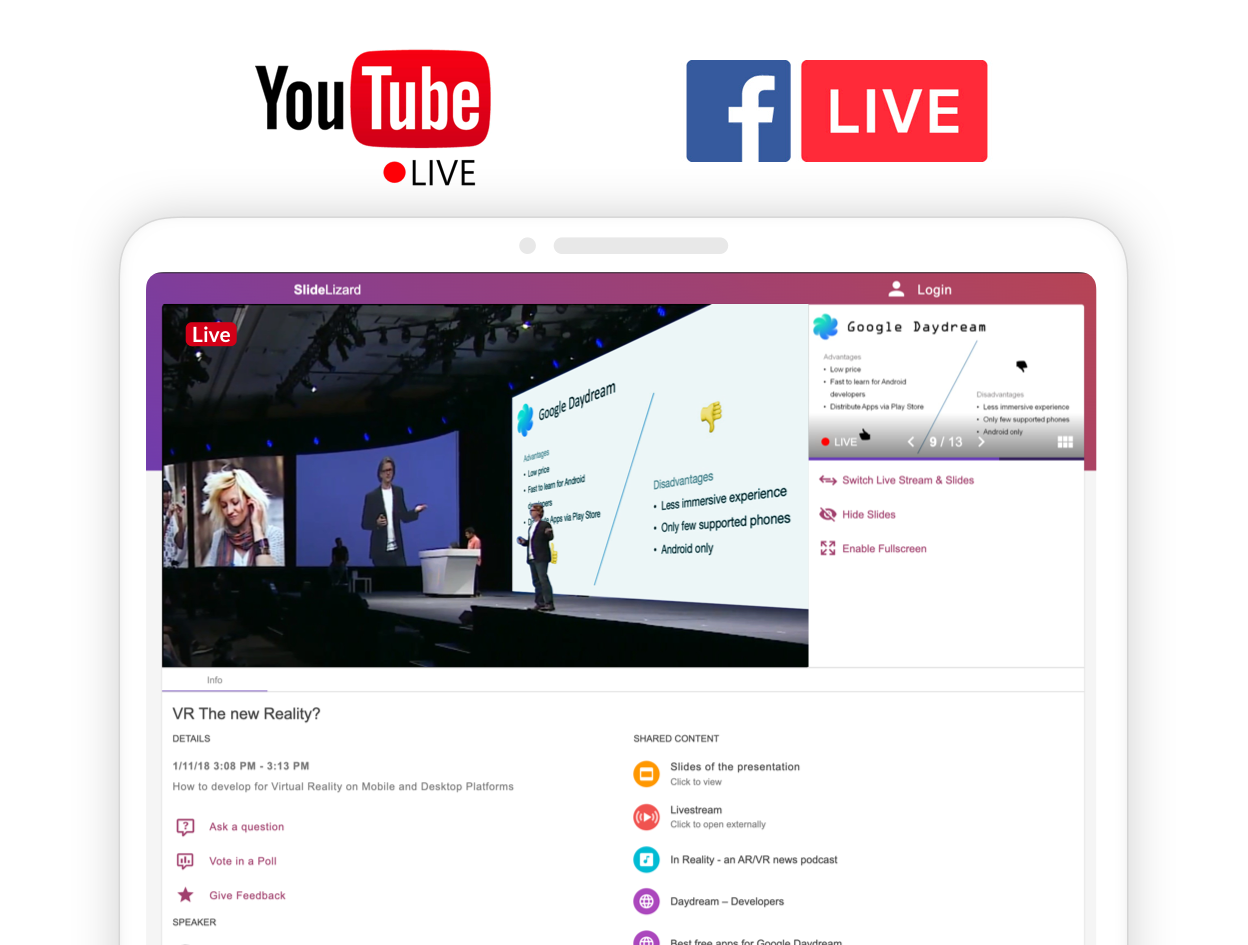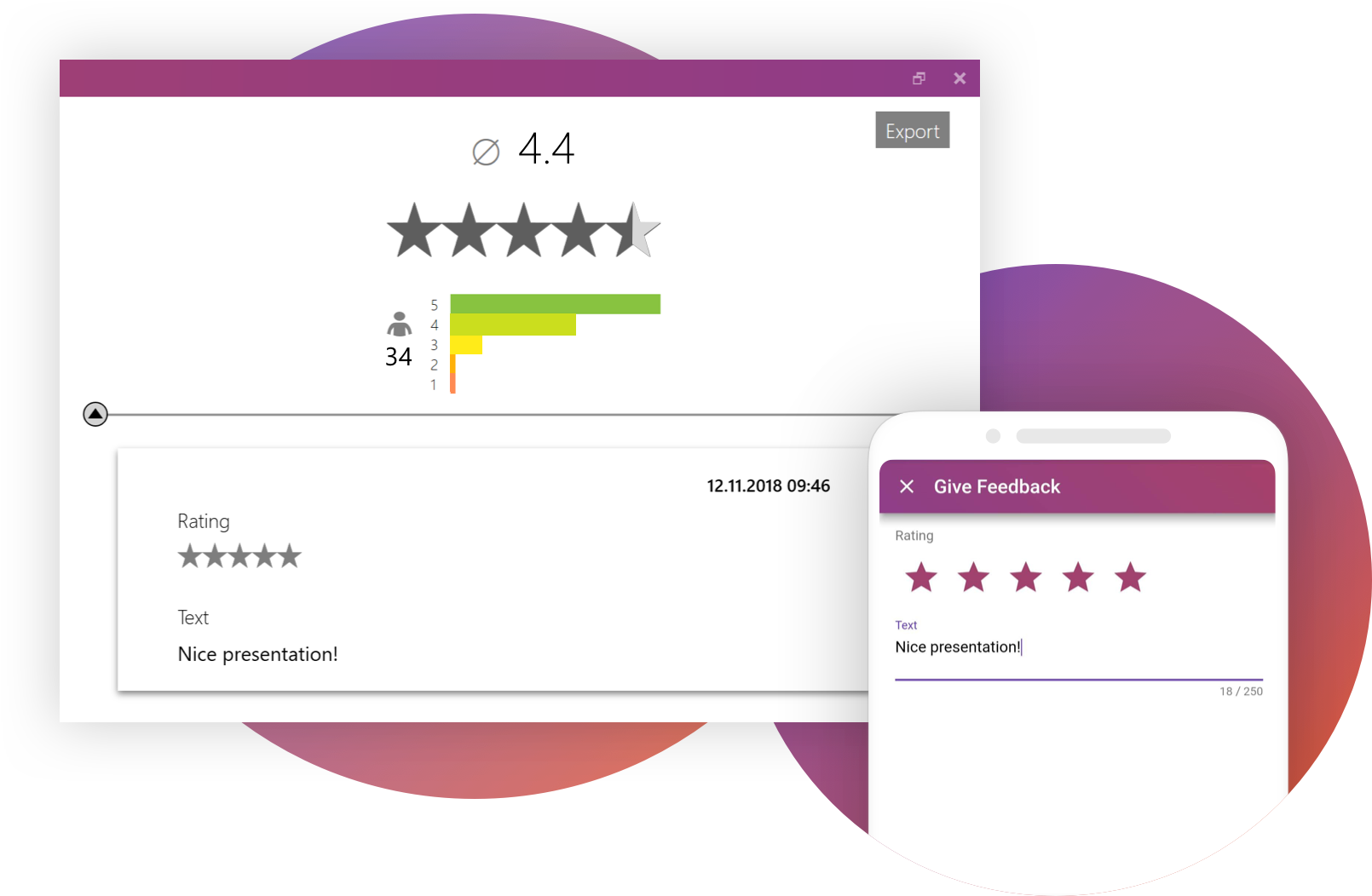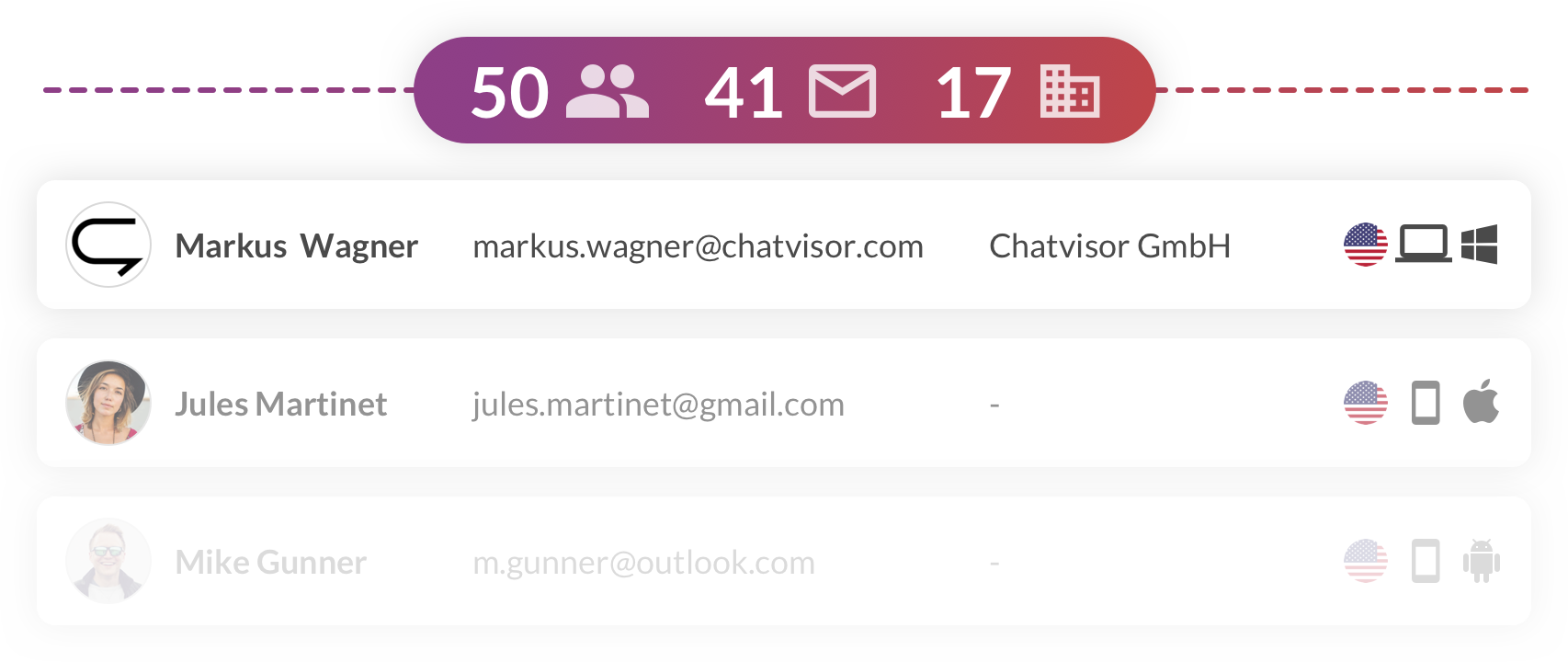SlideLizard LIVE makes presentations
interactive

Engage your audience
with live polls and Q&A

Get to know participants
with audience analytics

Improve yourself
with audience feedback




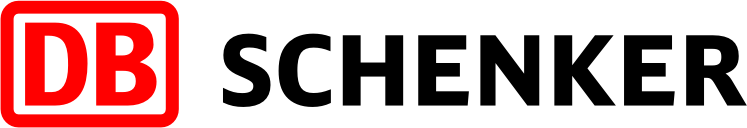






Boost your engagement by conducting polls during your presentation. Create them in advance or make one spontaneously while presenting with our quick-poll feature. With one click, you can show the result to your audience.
During the presentation, your participants can see the slides live as you advance through the presentation.
Combine live video and interactive slide sharing to create engaging virtual or hybrid events. Let attendees join from everywhere in the world or from the same room.
Conduct interactive Q&A sessions with large audiences. No hassling with microphones or withheld questions.
Collecting live presentation feedback from your attendees is as easy as it gets.
Your audience can upvote questions from other participants that they like or want answered. This allows you to quickly answer the most popular questions first.
SlideLizard neatly integrates into your existing PowerPoint presentations. There's no annoying switching between your slides and an external audience response software.
Get insights who attended your presentation or event. Send messages to all participants. Analyze poll results in detail afterwards.
Let your attendees take digital notes on each slide and mark their most important ones. After the presentation they get their notes and starred slides via E-Mail, including a direct link to the PDF of your slides (if you enable to share it).
Make SlideLizard look like your own app. Customize colors, fonts and texts for your event or company.
As presenter you use the SlideLizard PowerPoint-Plugin on your Laptop to share your presentation and interact with your audience. Attendees use their Smartphone to view your slides, vote in polls, ask questions, give feedback and access shared documents.
Explore all featuresby an independent study at Keele University
94% of study participants agreed that polling and quizzes significantly improved their learning experience - the number rose to even 100% in the second phase.
Study participants who engaged in live polls and quizzes saw a 3.7% increase in exam grades while also reducing failure rates by 4.4% across the whole academic year compared to the previous period.
The results of the study clearly show that participants gained a lot of value from incorporating interactive elements. 96% say that they really want to continue using it in the future.
In summary, it can be said that interactive surveys and quizzes have been shown to greatly increase learning success and memory during presentations and lessons. With SlideLizard you can easily implement this in your own lectures, trainings or lessons starting today!
Try now for freeThis is why presenters already love SlideLizard
Sending out slides, collecting feedback, all that usually costs a lot of time. With SlideLizard this is done within seconds!
Learn moreInteractive polls keep your presentation interesting and your audience listening until the end!
Learn moreBy automatically sharing your slides and additional content, your audience has all information in one place.
Learn moreAre you innovative? Then show it to your customers and impress them by using a modern tool like SlideLizard.
Learn moreAudience feedback via SlideLizard helps you to enhance your presentation skills to become better over time.
Learn moreGet to know your audience. See who joined your presentation, they may be your new customers!
Learn more