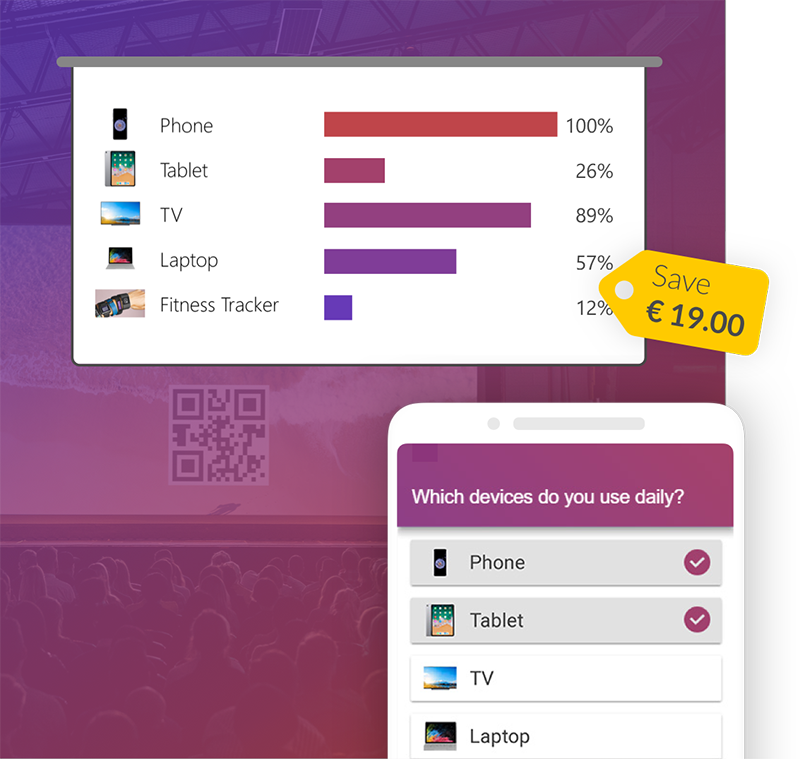You probably use PowerPoint nearly every day at work. But did you know that originally it had a completely different name? Or that it wasn't even invented by Microsoft?
Stay tuned for more interesting facts and figures on PowerPoint!

Top 10 facts
- PowerPoint was first released in 1987 under the name Presenter. Microsoft had to change the name later on due to copyright reasons.
- The inventor of PowerPoint wasn't Microsoft, it was the entrepreneur Robert Gaskins. He sold the software for $14 Million to Microsoft. In addition, the presentation software was initially only available for Macintosh - only 3 years later (in May 1990) was the first version for Windows (back then 3.0) introduced.
- More than 500 Million people use PowerPoint worldwide.
- On average, people in the audience have an attention span of only 10 minutes. Therefore, it is all the more important that you mention the interesting parts of your presentation right at the beginning, and then go into more detail later.
- To increase the attention span, a lot of professional presenters are using interactive presentation tools. Integrating live polls or quizzes increases the overall audience engagement dramatically. Our recommendation is SlideLizard, which directly integrates in PowerPoint and also allows for sharing slides, audience Q&A and feedback.
- Preparing a presentation takes on average 2 hours of time for a normal employee.
- An average PowerPoint slide has 40 words written on it. However, we recommend even less - and please don't put complete sentences on your slides. The most important keywords are enough!
- An international study found that presenters who just "read" the text on their slides are one of the most annoying things in PowerPoint presentations. Second one was voted "having full sentences as text". So putting keywords on your slides allows you to kill 2 birds with one stone: You can't just read the text and your participants see the most important points only. The full study can be found here: The annoying PowerPoint Survey
- Every second, more than 350 PowerPoint presentations are started around the world. For each day this makes about 30 million presentations in total!
- Did you know? PowerPoint Karaoke is really a thing! It's a fun game you can play with friends or co-workers. The idea is that you have to present a completely unknown presentation and make it look like you know what you are talking about. Interested? Check out our complete guide on PowerPoint Karaoke.
- Bonus fact: PowerPoint can also be used for creating infographics! This entire image was made using PPT.