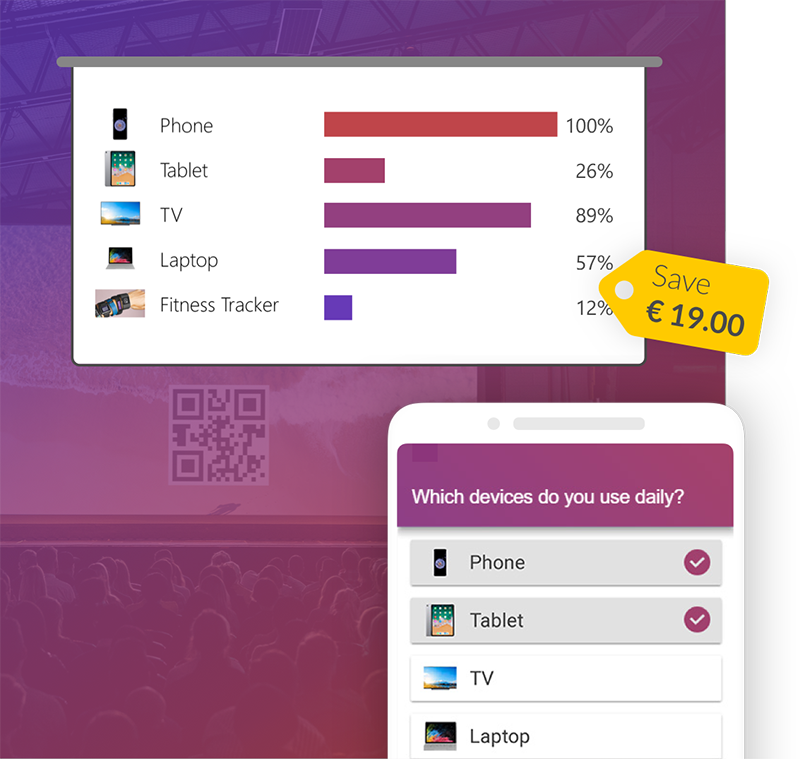When hearing the Word Karaoke, most people immediately think of being on stage and singing to a background track. With PowerPoint, we associate work, school, meetings and workshops – rather professional matters. But mix the two things together and you get one of the funniest, most entertaining games ever – PowerPoint Karaoke.
Contents
What is PowerPoint Karaoke?
…may be the first question you ask. Well, PowerPoint-Karaoke (also known as Battle Decks) is a game with very simple rules: The presenter gets on stage and must convincingly present a deck of PowerPoint slides he has never seen before. The main purpose is to have as much fun as possible. We listed further instructions in the paragraph below.
Example
Watch this very funny example of Kate McKinnon doing PowerPoint Karaoke:
Rules
- The presenter must not see the slides before presenting them. All slides have to be presented in order and it is not allowed to skip slides.
- When all the slides have been presented, the presentation is over. Alternatively, you can set a time limit.
- The rules for the slides are not defined very strictly. They can either be about a “regular” topic (e.g. on a country, an animal, a hobby), a complex topic (e.g. difficult concepts of science), or about nothing at all really (just a bunch of nonsense-slides open for creative interpretation).
Rating
Once all the presenters are done with their presentation, it is time to crown a champion. You can decide the winner based on the following points:
- Content and Credibility
- Fluency
- Posture and Gesture
- Entertainment/Fun
- (Optional) Withdraw points for not finishing in time
An easy way to evaluate the best presentation is to let the audience vote in a live poll via SlideLizard. Download it here: slidelizard.com/download
How can I play it?
Even if there is no pub or bar near you that offers public PowerPoint-Karaoke events, you can always get your friends and family and have a fun evening playing. You can either make presentations for each other, try out the ones we made down below or look for more on the internet. You can show the slides on a TV or a bigger computer screen. The at-home-or-with-friends-version is definitely a great option, because you do not have to get on a stage and you’re with people you know all the time – which makes it a lot less embarrassing and may get shy people to participate.
Making it even more entertaining
The game gets even better by making it interactive and integrating the audience. Polls are perfect for doing so! SlideLizard offers a great tool for creating them. Here's an example:
What does every Start-up need?
- A coala bear
- 2437 litres of rum
- A chimney
- A submarine
Now it's time to let the audience vote. In the end, the presenter has to explain the right answer.
Free PowerPoint-Karaoke slides
In order to get you started right away, we have prepared three creative presentations for your next game of PowerPoint karaoke! Each slide deck contains two additional suggestions for live polls which you can add with SlideLizard to make the game even more fun!
Topic 1: Dolphins (12 slides) Download


Topic 2: Startup (12 slides) Download


Topic 3: Diet (11 slides) Download