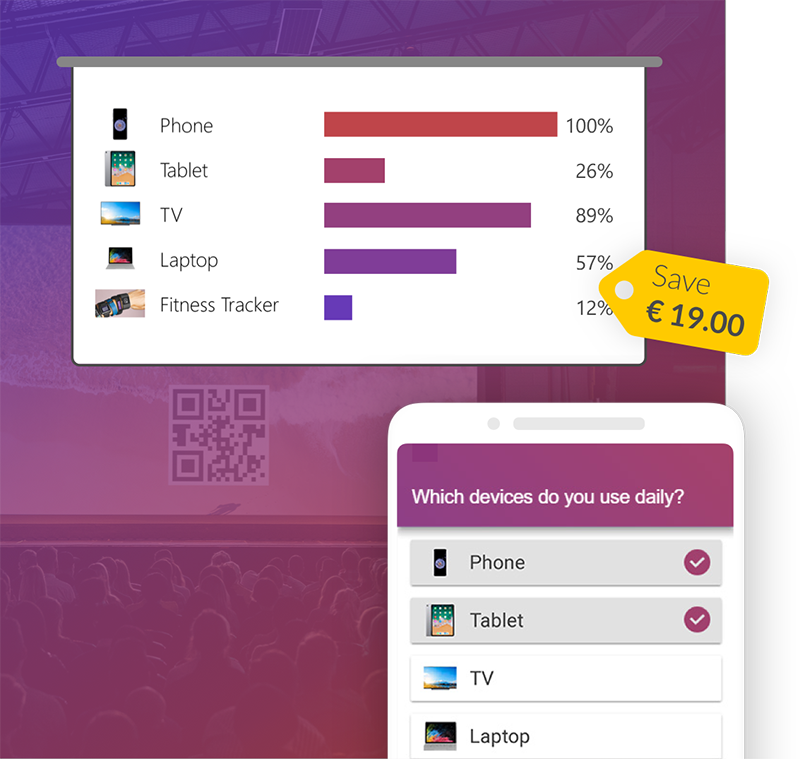The rapid development of artificial intelligence (AI) has not only influenced our daily lives, but also the way we present. SlideLizard, as a pioneer in the field of presentation technology, continues this revolution with LIZ, the latest generation of our AI. In this blog post, we look at the advanced features of LIZ and how it is redefining the future of presentations.
-
Content

1. SlideLizard as innovation leader in the field of presentations
With LIZ, SlideLizard is once again positioning itself as an innovation leader in the field of presentation technology. The emphasis on data protection, customised solutions and user-friendliness underlines the company's commitment to quality and security. Jakob Mayer, CEO of SlideLizard, puts it in a nutshell: »Our artificial intelligence LIZ mobilises the in-depth knowledge from internal company presentations and processes it within a European server infrastructure. It thus defines the future of PowerPoint presentations - secure, intelligent and company-centred.«
2. Data protection-compliant and customised presentations with LIZ
Protecting the privacy and security of data is of great importance. LIZ embodies this principle through an innovative approach to the processing and utilisation of data. Unlike other AI systems that rely on external databases or third-party solutions, LIZ is based solely on a dataset of existing presentations that come directly from users. This enables the creation of customised slides that are not only tailored to the company's individual needs and context, but also provide the assurance that their data remains secure and private. By ensuring that data never leaves the organisation's own servers and that no information is shared with external entities such as OpenAI, SlideLizard sets new standards in terms of data privacy and security. This approach enables personalised and secure presentation creation that meets the needs and expectations of modern users.

3. AI-Based Slide Generation
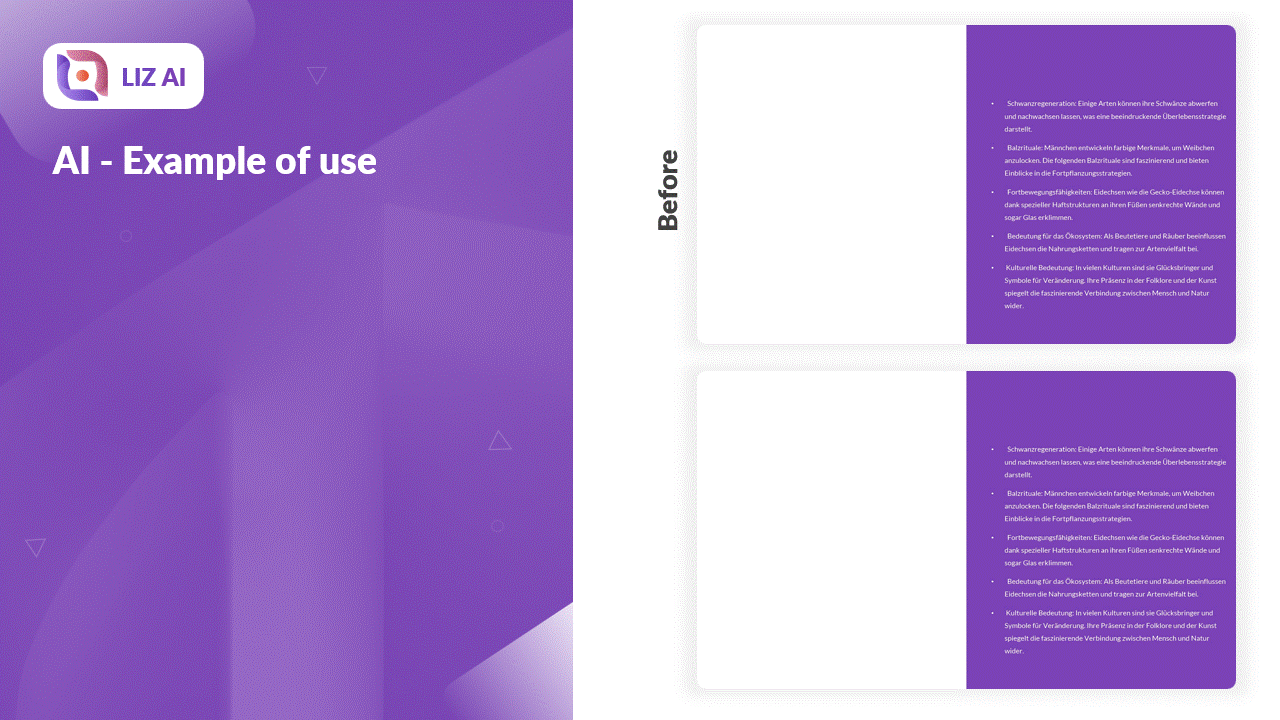
SlideLizard has ushered in a new era in presentation design with the introduction of AI-based slide generation. Thanks to our advanced artificial intelligence LIZ the process of slide development is revolutionized. LIZ not only analyzes the content of the presentation but also automatically recognizes relevant key information, creating engaging and impactful slides based on it. This intelligent technology allows presenters to use their time more efficiently, as the tedious task of manually creating slides is reduced.
4. Automatic Title Generation
Give your creative process an innovative touch with automatic title generation. Artificial Intelligence takes on the challenge of title creation for you. By analyzing content and context, LIZ creates compelling and relevant presentation titles that not only appear professional but also pique the interest of your audience. Use this feature to focus on the essentials while AI crafts the perfect title for your presentation.

5. Text Summarization
Efficiency and clarity are at the core of our text summarization feature. Lengthy texts can be time-consuming, but with our automatic summarization feature, this process becomes effortless. LIZ automatically extracts the most important information and creates concise summaries. The result: your message remains clear and understandable, without overwhelming your audience with unnecessary details. With this innovative feature, you can save time and still create meaningful presentations.

6. Image Generation
Experience the efficiency of visual design with our Artificial Intelligence LIZ. Our image generation function not only enhances your presentations but also saves you valuable time in the tedious search for suitable images. Whether it's data visualizations, illustrations, or graphic elements, AI selects images that perfectly match your content. Optimize your presentations and give them a visual expression that is not only informative but also professionally impressive.

7. Automatic Content Translation
Make your presentations universally accessible. This feature not only offers innovation in creation but also in communication. With the automatic translation function, effortlessly translate your content into different languages. Reach a broader audience by overcoming language barriers and ensuring that your message is understood worldwide. The precise translation allows you to consider the diversity of your audience and present your presentations internationally.

The introduction of SlideLizard's CREATOR AI marks a significant milestone in the world of presentation tools. Redefining the future of presentations through innovative features that save time and foster creativity. Explore the possibilities yourself and let SlideLizard's Artificial Intelligence inspire you.
Book demo now